Welcome to Intelligent Automation
Lessons in automation, AI, and low/no code
What is Intelligent Automation
Intelligent Automation is an abridged version of my journey through the automation/AI Idea Maze. If you're interested in automation, AI, or low/no code, you've come to the right place.
This series will read more like an extended story than a bulleted list of things to do or not do. My goal is to share how we thought about product, what we tried, and what worked/didn’t work. I’ve made countless mistakes and I hope sharing will prevent you from making the same ones.
Lastly, take everything I say here with a massive grain of salt. Who knows if any of the assumptions I made back in 2019 still hold true in 2023.
Let’s get to it!
Quick Background
I was born on the east coast in North Carolina, but moved early on to hot hot Arizona. My childhood was spent either melting outside in the blistering heat or helping my dad do miscellaneous tasks on the web. See when I was young, my dad lost his vision. So, for years, I was basically his keyboard and mouse. I was how he navigated Chase’s shitty web portal to get a new credit card.
How include.ai Got Started
Before starting include.ai two of my best friends (James and Will) and I created a Chrome Extension for Stanford students that would automatically enroll you in a class at midnight by repeatedly clicking the “enroll” button. Our extension ended up taking down Stanford’s enrollment portal and we got charged with breaking Stanford’s Fundamental Standards. In the end we got off with a slap on the wrist, a Stanford IT frisbee, and an idea for a startup.
It took us days to handle all the edge cases with our enrollment bot. But, what if anyone could build an automation like ours in minutes? Better yet, what if they could build it without code?
There are a lot of repetitive and mundane tasks on the web (like clicking the enroll button as fast as humanly possible at midnight) that should be automated. It would be amazing if there was a way to click through the process of getting a new credit card, save it as an automation, and then let anyone run it in one click.
And that’s how it all started. include.ai was going to make web automation easy and accessible for everyone.
The First Iteration — an Automation Chatbot
The very first (somewhat embarrassing) iteration of include.ai Ally looked like a chatbot that could record and replay automations. In this iteration, we targeted early-stage startup founders, recruiters, and marketers. The core use case we indexed on was extracting people data from directories like the Stanford Alumni database and LinkedIn (prospecting).
Early on, we thought that a chatbot would be a good interface because we could directly send instructions for complex user flows.
On pages where Ally had relevant Flows, a blue chat bubble would pop up in the bottom right corner. When clicked, Ally would show you all the actions it could help you take on the page.
The happy path was downloading include.ai Ally, going directly to a database, recording a flow to scrape data, and replaying that flow N times to scrape N people.
This very first version of Ally had many things wrong. For example, because it looked like a chatbot you expected to be able to type messages in the message box. But, if you typed in the message box it would result in a drop-up (which is also a weird UI) of Flows you could run.
However, the biggest issue was that marketing and recruiting folks didn’t want to create Flows. They only cared about solving their problem (getting more leads and candidates). It was hard to market an automation tool to marketers and recruiters because they didn’t speak that language. Their day job wasn’t automation.
We were about to build a no-code visual web automation editor for non-technical users, but with our new learning, we decided to build an editor for engineers instead.
Here’s a video of an early prototype. In the video we are creating a Flow that reads and writes to a Google Sheet.
Also in the video is our domain-specific language (DSL) we created for web automation. We thought a DSL for web automation would make creating safe Flows easier. However, because our DSL looked like JS but was a strict subset, people expected it to act like JS and were annoyed when it didn’t. We ended up scratching the DSL and just used JS.
Tools can usually be put on a continuum with “ease of use” on one side and “complex and complete” on the other side. Ally started somewhere weirdly in the middle (which is a dangerous place if you don’t know your customer really well) and we needed to push it to the edges.
To make Ally easier to use, we elongated it and created a special section specifically for Flows. Based on what page you were on, we would recommend a relevant Flow and show you other popular Flows.
To figure out what Flows people wanted to run, we spun up a mini consultancy. Recruiters and Marketers could come to us with repetitive tasks and we would create Flows for them.
After creating a few Flows, we started seeing three modes:
Flows that start on a specific page
An example would be clicking the “ignore” button on every LinkedIn connection request
Flows that can start anywhere
Take in an input and enter data in a database
Flows that do something for every row in a list
Find the LinkedIn profile for a list of people
The most valuable Flows were ones that either created lists (scrape a list of engineers from LinkedIn) or did an action on every item in a list (message every LinkedIn user).
However, it started to feel like we built a hammer and were now searching for nails to hit. We should have broken down a recruiter’s job to be done and thought deeply about why they hired us. If we had done that we would have figured out that automation tools like ours get easily disinter-mediated by recruiting platforms that serve recruiters' full job to be done (the graduation problem). Recruiters care about placing the best candidates, not reliably scraping websites.
At this point, if we wanted to build an automation platform, we should have dropped recruiters/marketers and targeted RPA developers or engineers. If we wanted to continue serving recruiters or marketers we should have mapped out their daily work and ruthlessly tried to save them at least 30 minutes a day. This probably would have ended up looking like a recruiting or marketing-specific tool (like scratchpad.ai for SDRs), not a general automation tool.
See You Next Time!
And that’s it for this time! I hope you got a taste for what Intelligent Automation is going to be like :)
- Kevin




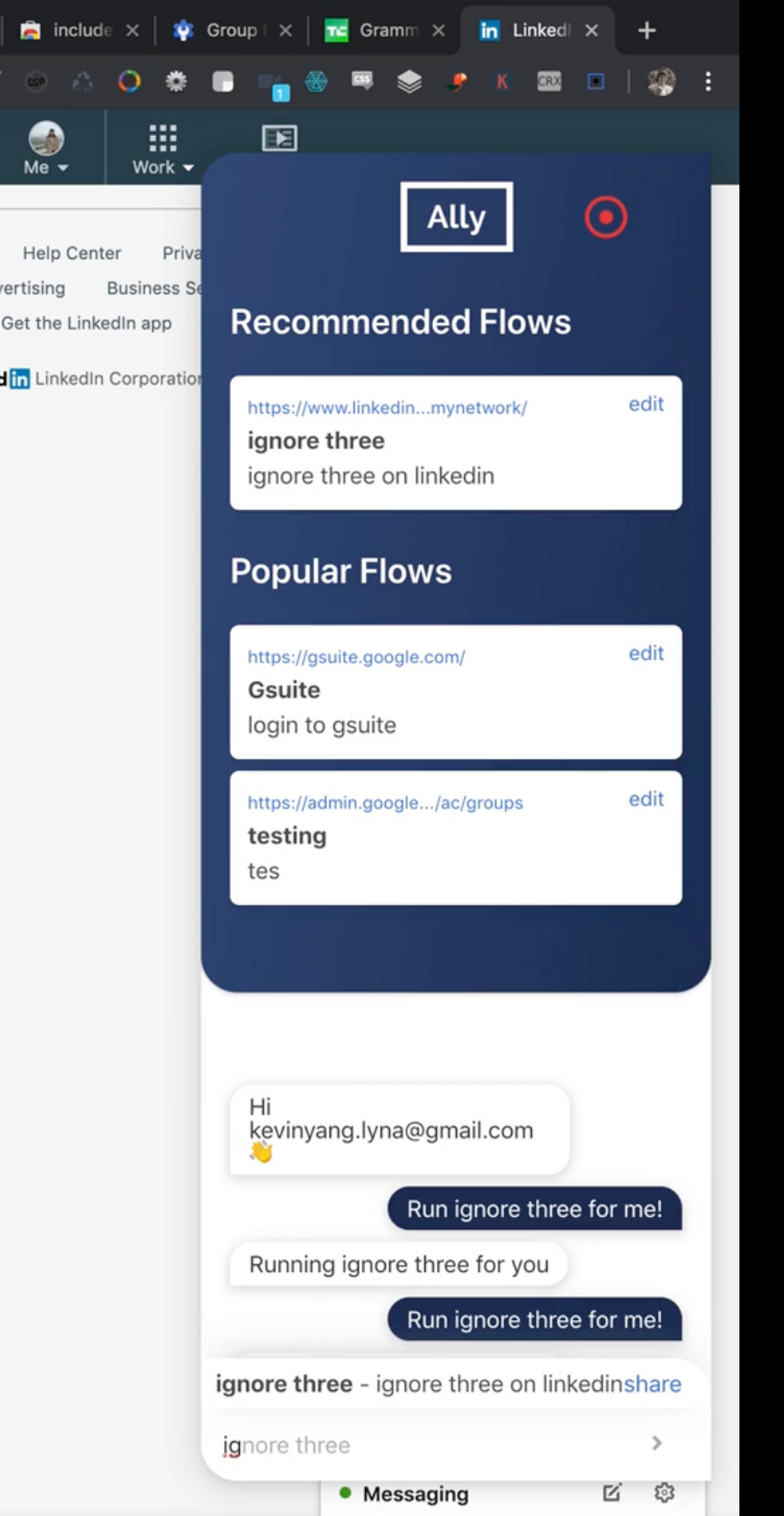
next time when??